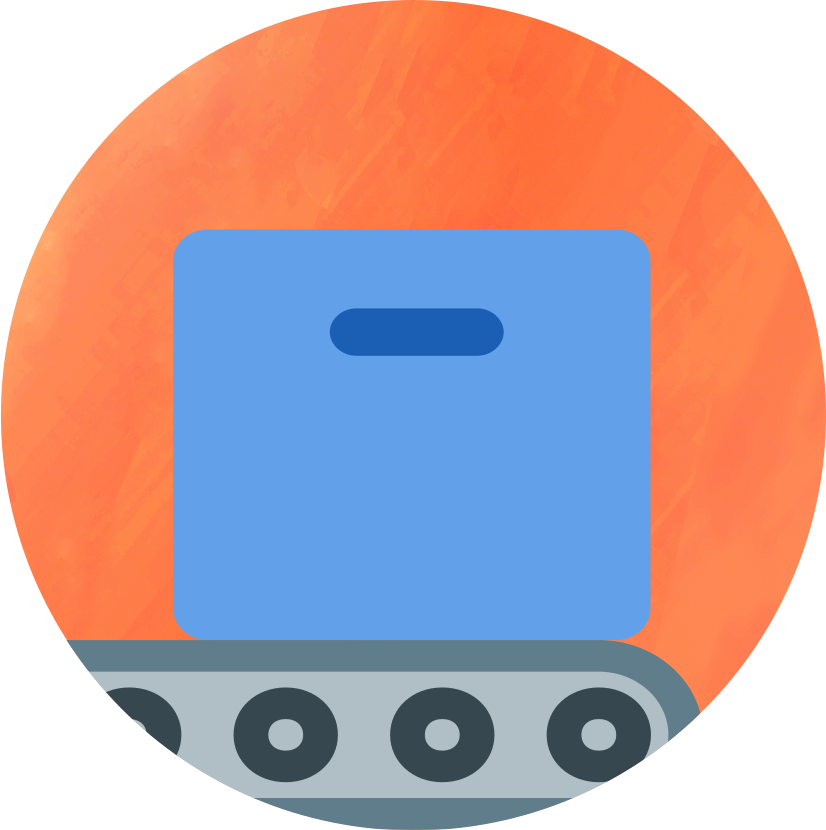rsync
Download : docker pull ghcr.io/autamus/rsync
Compressed Size : 34MB
Description
An open source utility that provides fast incremental file transfer.
Usage
Pull (Download)
To download the latest version of rsync run,
docker pull ghcr.io/autamus/rsync:latest
or to download a specific version of rsync run,
docker pull ghcr.io/autamus/rsync:3.2.2
Run
To run the container as an application run,
docker run --rm ghcr.io/autamus/rsync rsync --version
or to run the container in an interactive session run,
docker run -it --rm ghcr.io/autamus/rsync bash
Mounting volumes between the container and your machine
To access files from your machine within the rsync container you’ll have to mount them using the -v external/path:internal/path option.
For example,
docker run -v ~/Documents/Data:/Data ghcr.io/autamus/rsync rsync /Data/myData.csv
which will mount the ~/Documents/Data directory on your computer to the /Data directory within the container.
HPC
If you’re looking to use this container in an HPC environment we recommend using Singularity-HPC to use the container just as any other module on the cluster. Check out the SHPC rsync container here.