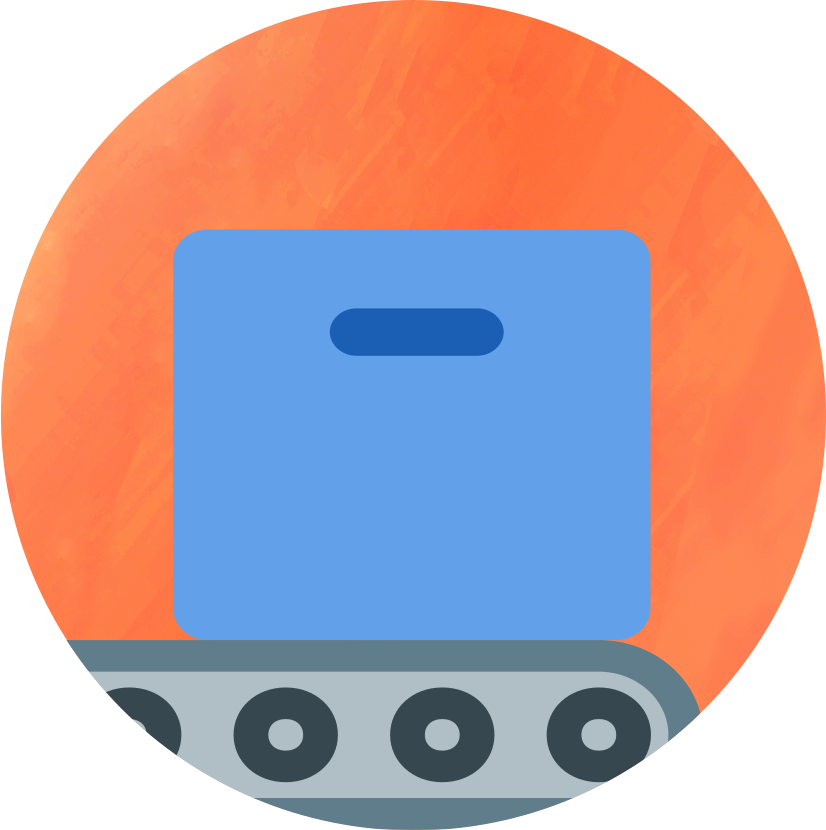gawk
Download : docker pull ghcr.io/autamus/gawk
Compressed Size : 34MB
Description
If you are like many computer users, you would frequently like to make changes in various text files wherever certain patterns appear, or extract data from parts of certain lines while discarding the rest. To write a program to do this in a language such as C or Pascal is a time-consuming inconvenience that may take many lines of code. The job is easy with awk, especially the GNU implementation: gawk. The awk utility interprets a special-purpose programming language that makes it possible to handle simple data-reformatting jobs with just a few lines of code.
Usage
Pull (Download)
To download the latest version of gawk run,
docker pull ghcr.io/autamus/gawk:latest
or to download a specific version of gawk run,
docker pull ghcr.io/autamus/gawk:5.1.0
Run
To run the container as an application run,
docker run --rm ghcr.io/autamus/gawk gawk --version
or to run the container in an interactive session run,
docker run -it --rm ghcr.io/autamus/gawk bash
Mounting volumes between the container and your machine
To access files from your machine within the gawk container you’ll have to mount them using the -v external/path:internal/path option.
For example,
docker run -v ~/Documents/Data:/Data ghcr.io/autamus/gawk gawk /Data/myData.csv
which will mount the ~/Documents/Data directory on your computer to the /Data directory within the container.
HPC
If you’re looking to use this container in an HPC environment we recommend using Singularity-HPC to use the container just as any other module on the cluster. Check out the SHPC gawk container here.